Previewing
Changing the way you see things.
Choosing a style

You can set a default style for new documents in the Window Preferences. If you have the style menu in the toolbar enabled (Window Preferences), you can adjust the style on a per-document basis right from the Preview window. Your style selection will be remembered and will be the first choice for export and print options.
Custom styles added in the Style preferences will be available in both menus.
Text Zoom

You can change the text size using the Zoom menu under Preview in the menubar or in the gear menu on the document window. Marked will remember any changes you make for next time (and every time).
High Contrast
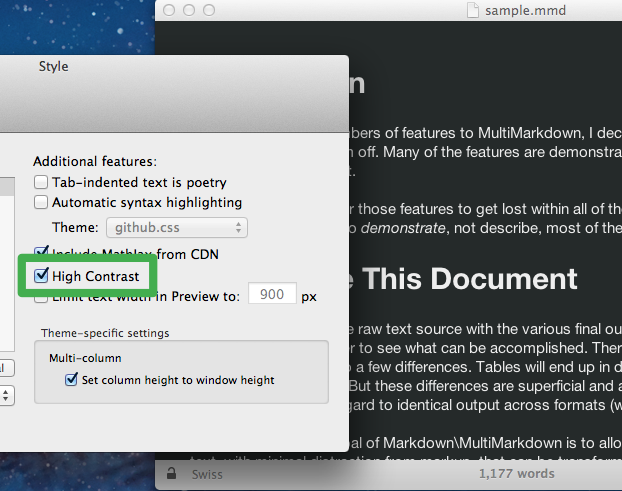
If you prefer light text on a dark background, Marked has you covered. In the Style preference panel, you can invert any of the existing schemes.