Document Statistics
Keep track as you write.
Word Count and Document Statistics
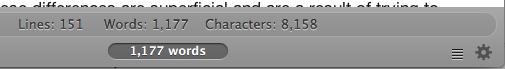
Word count is located in the bottom status bar and can be enabled and disabled from Preferences. You can view further statistics in the preview or source window from the gear menu, clicking the word count or by typing Command-Option-S.
Word Count for Selection

When you select text in the preview, a small box will pop up by the mouse to show the word/line/character count for just the selected text. This is dismissed simply by moving the mouse away from the popup.
Readability Statistics
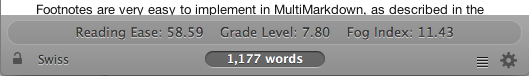
Additional statistics from Flesch/Kincaid and the Fog Index are available with Command-Shift-Option-S. This feature is still experimental and the results are not guaranteed to be 100% accurate.
Visualize Word Repetition

Selecting Visualize Word Repetition from the gear menu–or pressing Command-Control-W–will open up a special overlay for displaying words that are repeated in your document. Repeated words are displayed in bold, and hovering over a bolded word will highlight the matching words throughout the document. Clicking a bolded word will darken the background and “stick” the highlighting for further review.
Scope
The scope of the repetition check can be changed at the top of the preview and set to Document or Paragraph. Document mode is default; selecting Paragraph only counts repetition within each block of text. Repeats will still be highlighted through the entire document, but only counted if a word appears more than once within a paragraph.
Exiting Word Repetition mode
You can close the word repetition view using the Close button at the top or by clicking in the gutter to either side of the view.