Fountain (Screenwrite)
Fountain is a specialized text markup language that is designed for writing screenplays. Screenwriters who write using Fountain’s syntax can use Marked to preview their work.
Install Fountain
To use Marked with Fountain, you’ll need to first download and install Fountain’s files. You can find complete instructions on the candler blog
Set up a custom processor
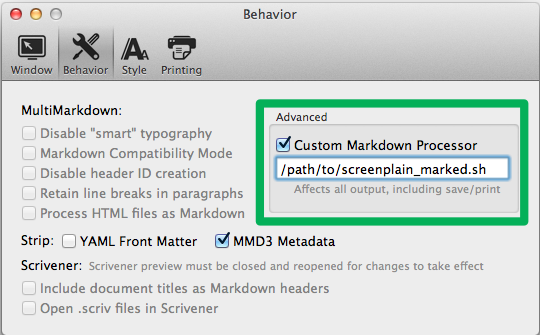
After you’ve installed Fountain, select Behavior in Marked’s Preferences, check the box to use a Custom Markdown Processor, and add the path to your screenplain_marked.sh file.
Add Fountain’s custom style

To correctly preview your screenplays, select Style in Marked’s Preferences, click the + sign beneath the Custom CSS box, and find your copy of Fountain.css.